| Shared grocery lists can be an invaluable tool when tackling the weekly shopping. Whether you’re looking to save time, money, or simply make the process a bit more streamlined, having multiple people being able to access the same list can make life a little easier. The easiest way to get started with a shared grocery list is to use the Google App and Google Keep App. Both of these apps are available for Android, Apple, and Windows users, so regardless of which device you’re using, you’ll be able to access shared lists. For Android users, the apps can be easily downloaded from the Google Play Store. Apple users will find the apps in the Apple App Store, while Windows users can go to keep.google.com and login to their account. Once the apps are installed, you’ll need to set up your list or note. To do this, simply tap your profile icon and then select ‘Settings’ followed by ‘Google Assistant’ and then ‘Notes & Lists’. Once you’ve done this, you can tap ‘Select Notes & Lists Provider’ and select ‘Google Keep’. Now you’re ready to create your note or list. At the bottom right of the list, you’ll find the option to select collaborators. This will enable you to easily add other people to your list, so that everyone can add items to it. For even more convenience, you can also use your voice assistant on your device, or a Google Home device, to add items to your shopping list. This means that whenever you think of something you need, you can easily add it to the list without having to use your phone or laptop. Using a shared grocery list can save time, money, and hassle. So if you’re looking to make your weekly shopping a bit more organized and efficient, give it a try today! |
|
0 Comments
Leave a Reply. |
Tony MaccioneHere you will find some of my ramblings and your comments. Archives
December 2022
Categories |
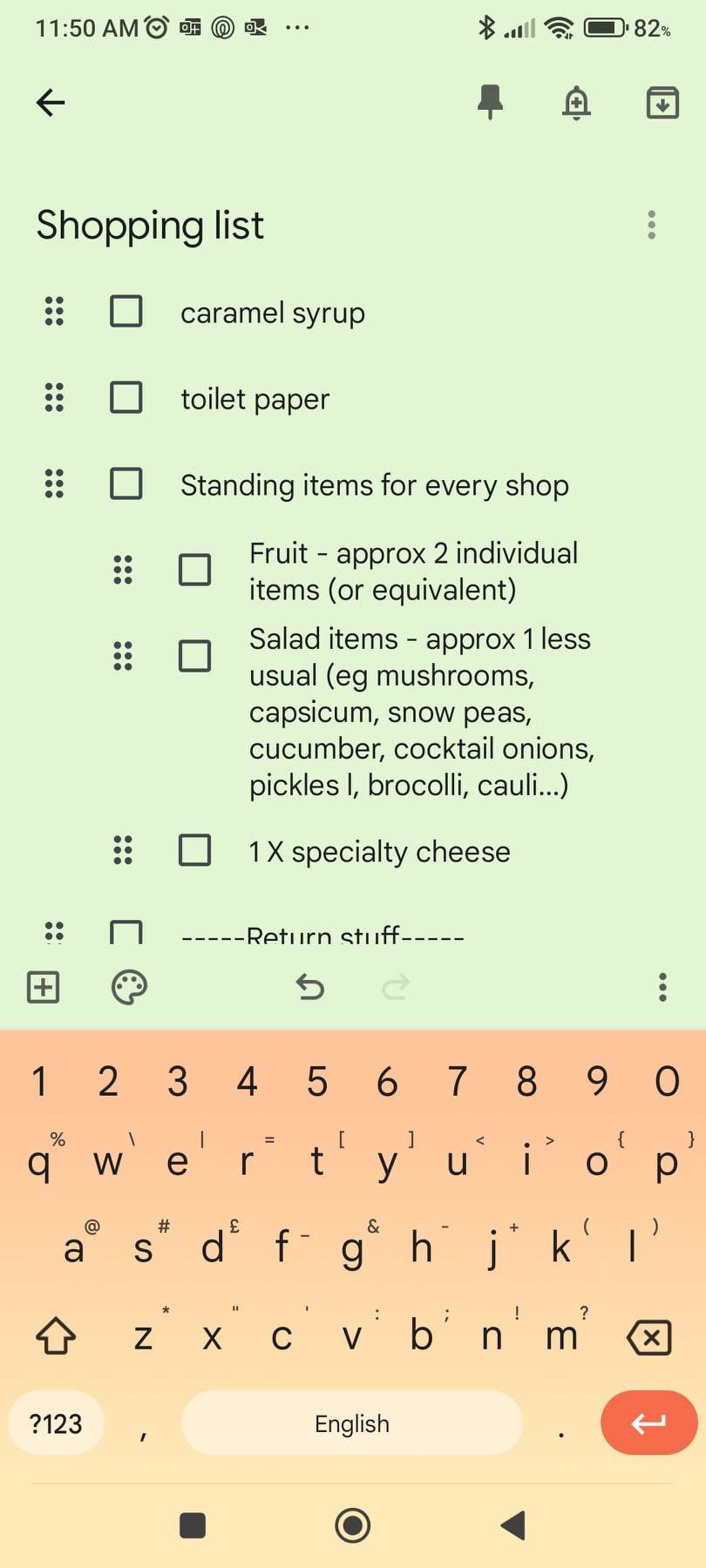
 RSS Feed
RSS Feed
